HashiCorp Vault - Getting started
HashiCorp Vault - Getting started
February 23, 2022
Hi, there! It is a text version of the Vault webinar
Let’s go!
First of all, we have to download Vault or install it via your favorite packet manager. You can download the latest version of Vault from the official website — https://www.vaultproject.io/downloads
Or simply install it via brew
brew tap hashicorp/tap
brew install hashicorp/tap/vaultAfter successful installation, we can check that Vault in the PATH
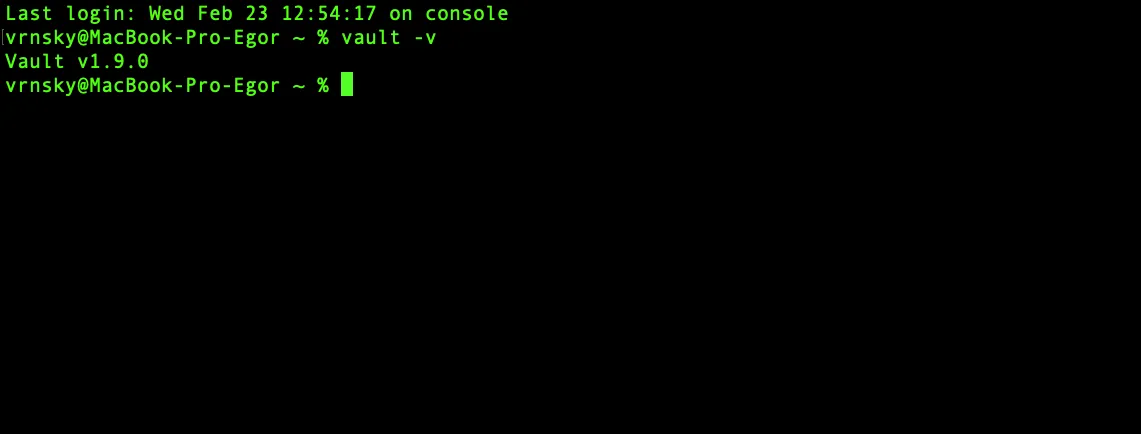
In this tutorial, we are going to use Consul as the backend for our Vault. The Consuls is basically key-value storage
brew tap hashicorp/tap
brew install hashicorp/tap/consulAfter this, we can check that installation was successful
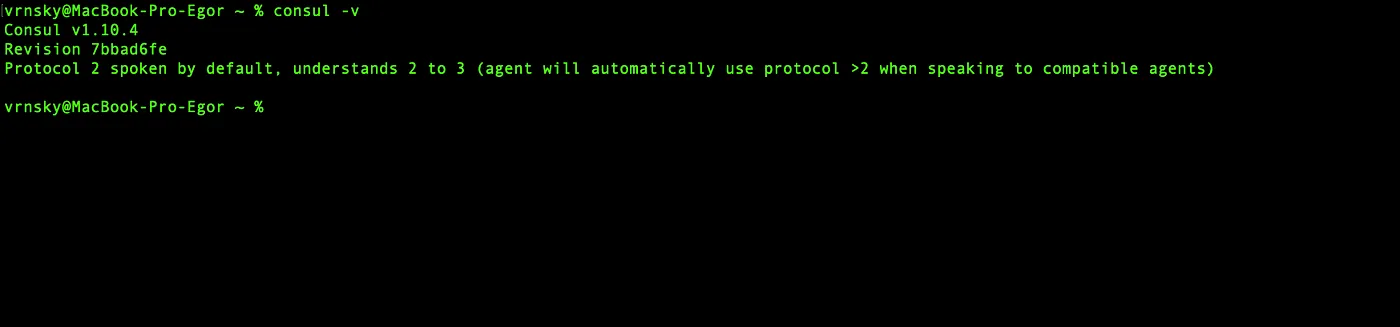
Access full article
Status Hub
Status Hub is simple uptime monitoring for your business. Start your free trial today! Have a question? We are ready to answer!
